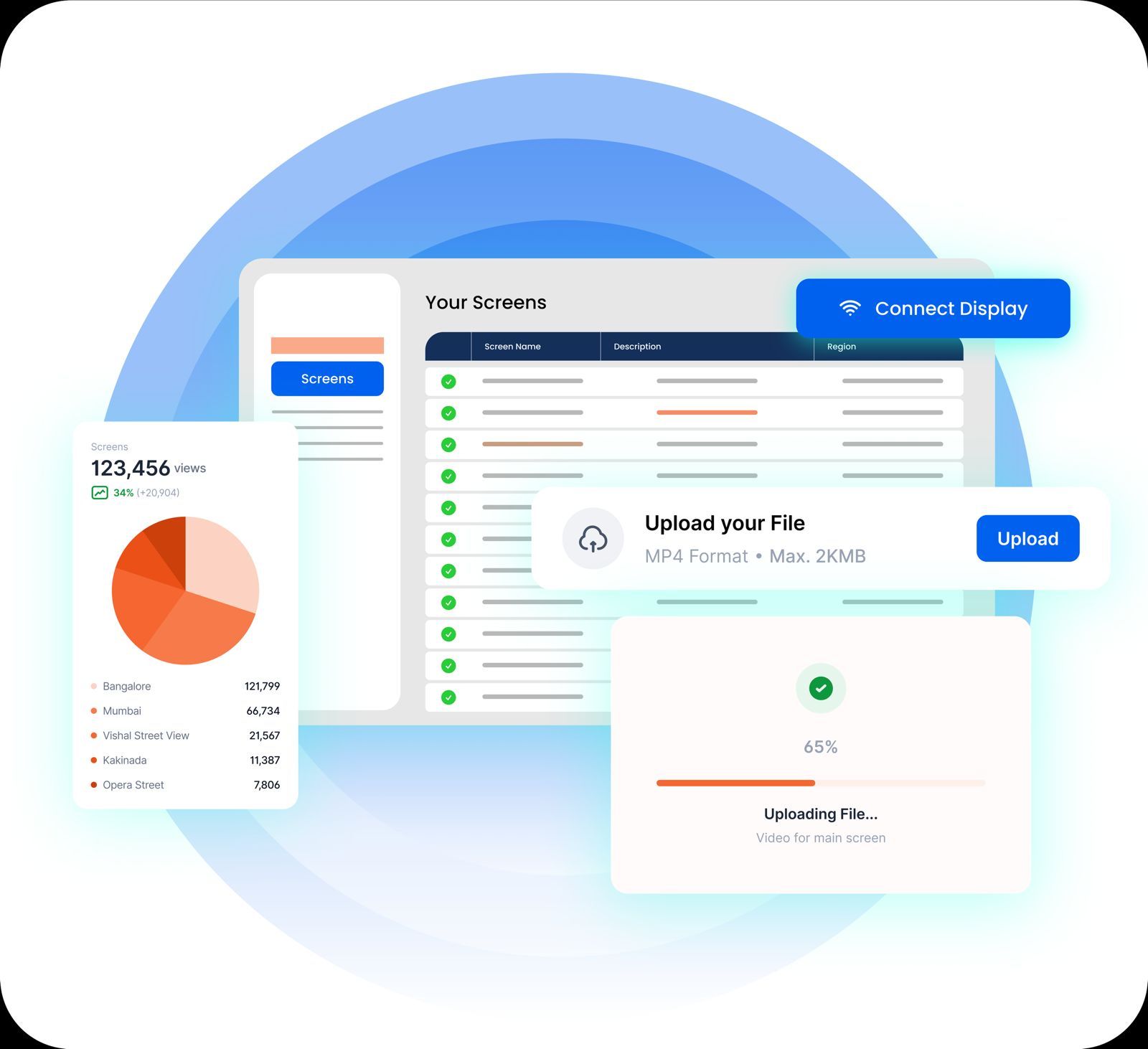Effortless Digital Signage for Any Business
No credit card required
Trusted by innovative companies
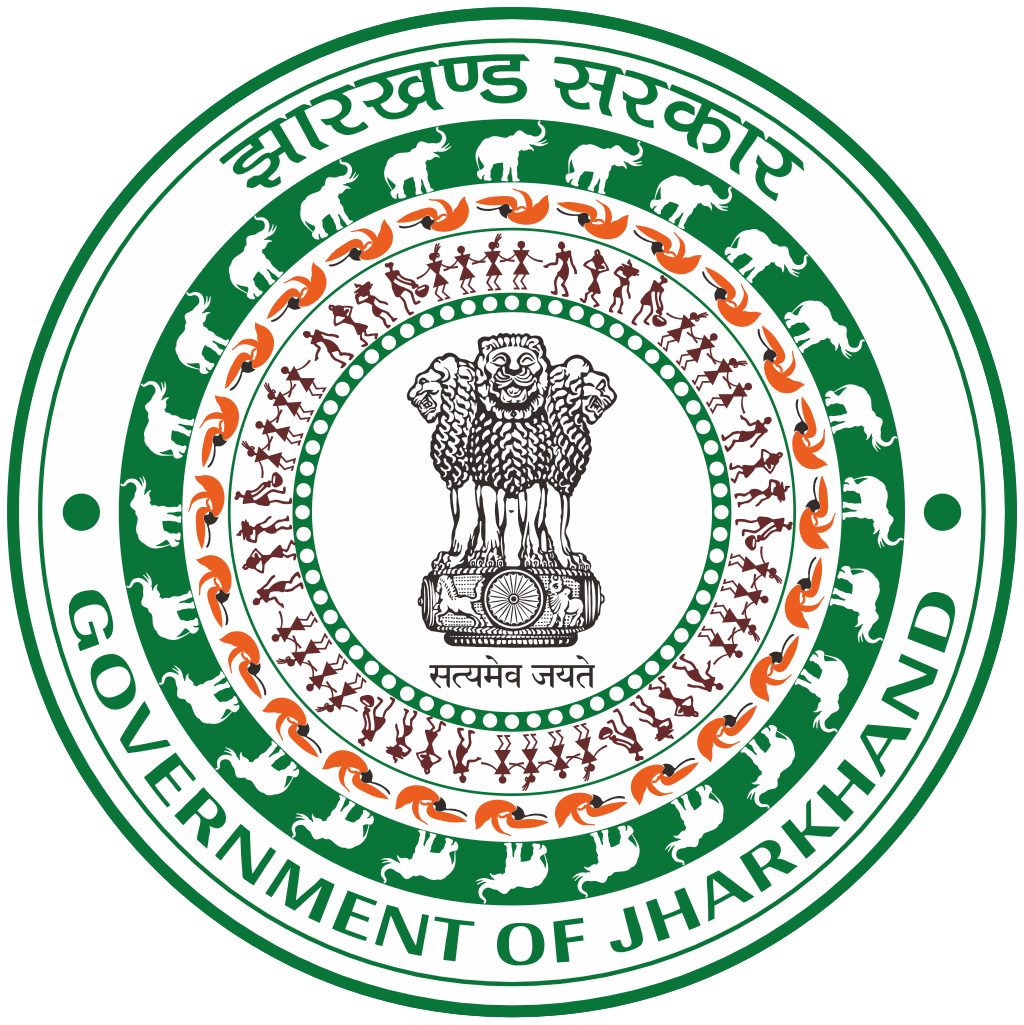



Features for Power Users
Explore the key tools that make managing your digital screens easier, faster, and more efficient.
Effortless Screen Setup
Add Multiple Screens in Minutes with QR Scan - No More Code Sharing Across Locations.
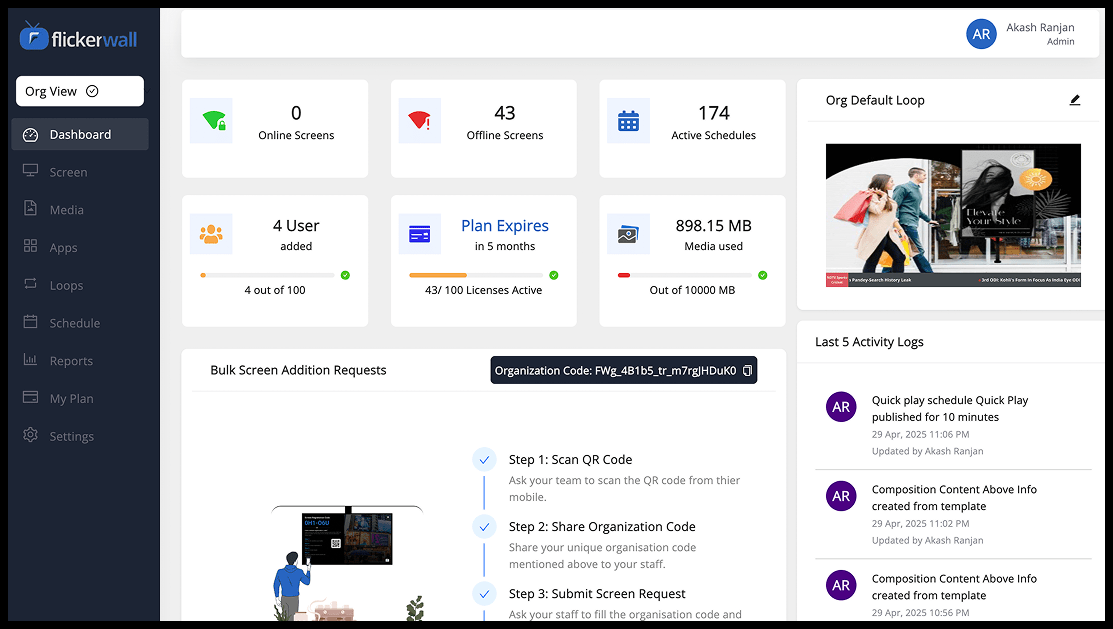
User-Friendly CMS
Manage All Your Screen Content Remotely with Our Intuitive Content Management System.
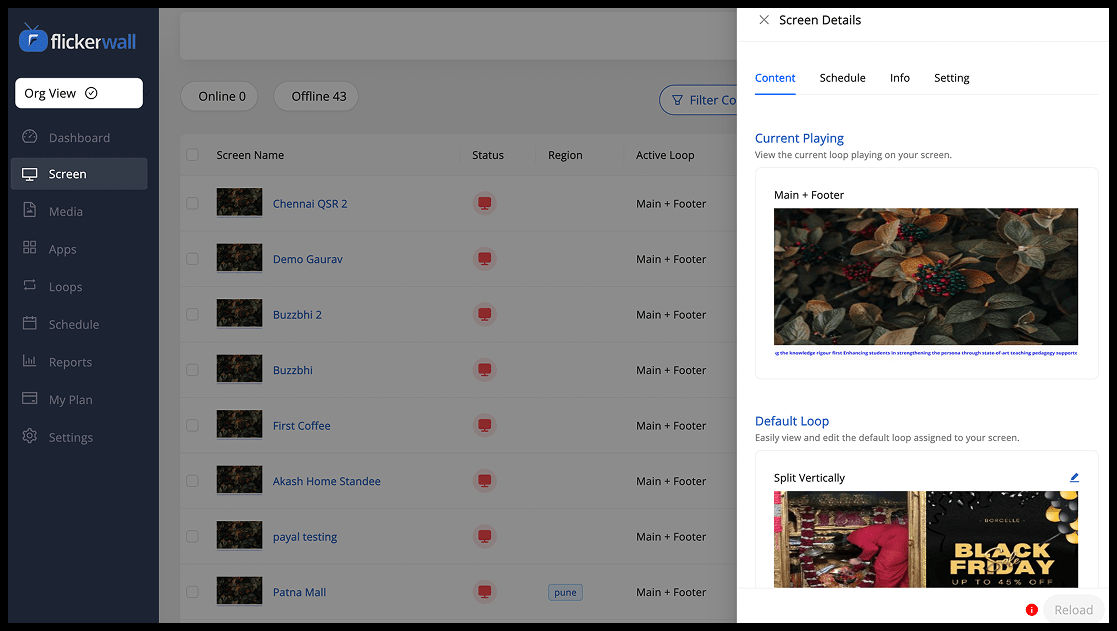
Dynamic Layout Loops
Easily Create Dynamic Layouts with Images, Videos, and Apps like RSS, Scroller, and YouTube.
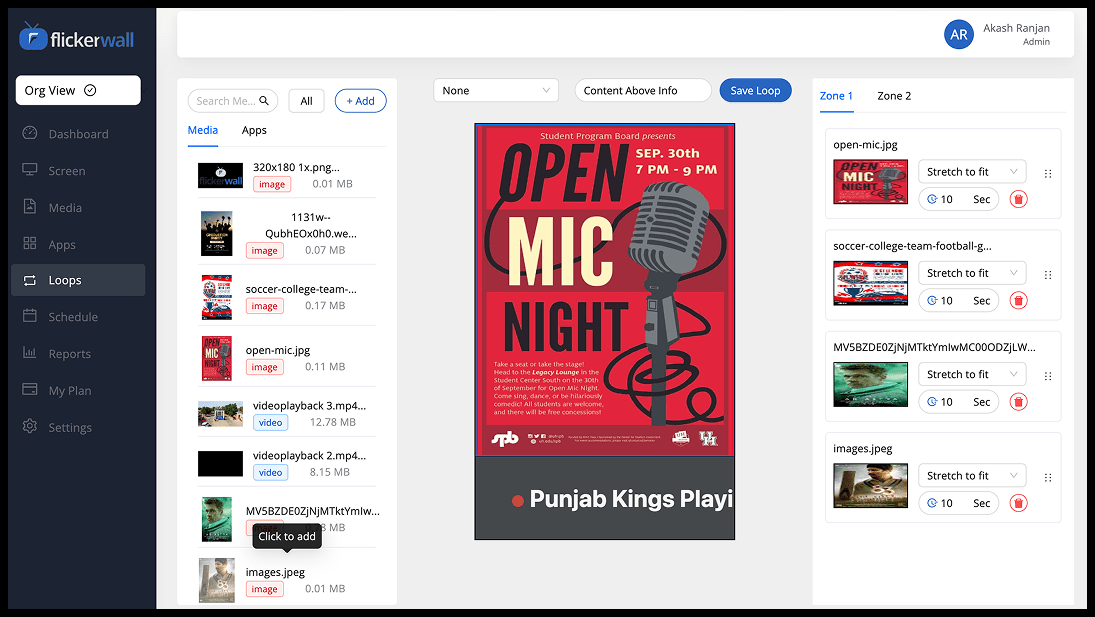
Advanced Scheduling
Plan Day Sequences, Set Repeat Rules, and Customize Scheduling for Multiple Contents.
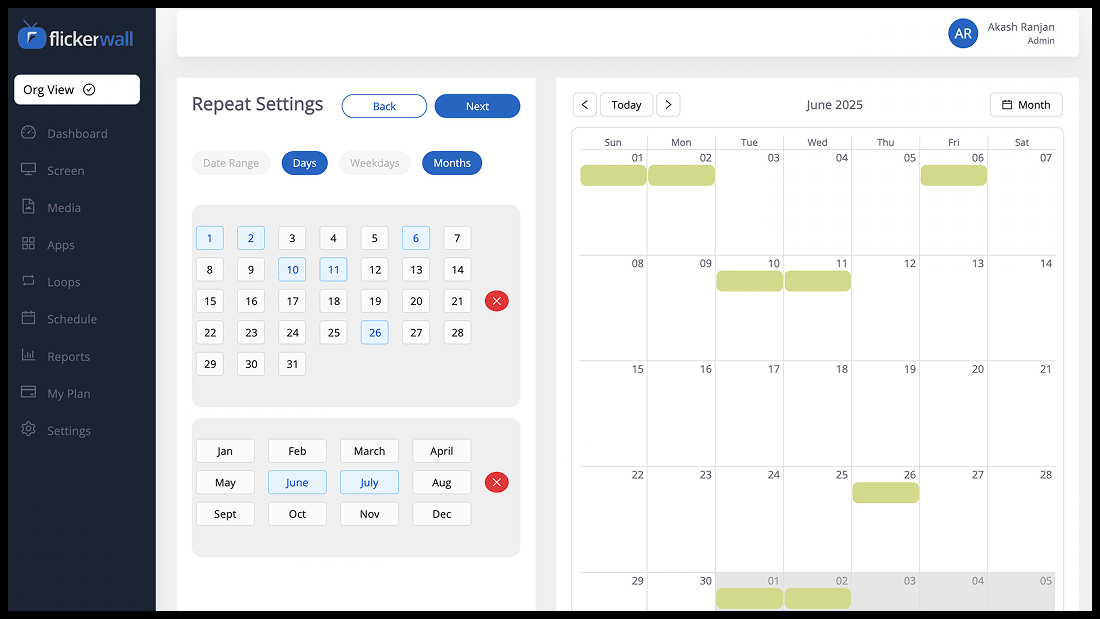
Custom Layouts
Design and Customize Layouts by creating zones to tailor content to your needs.
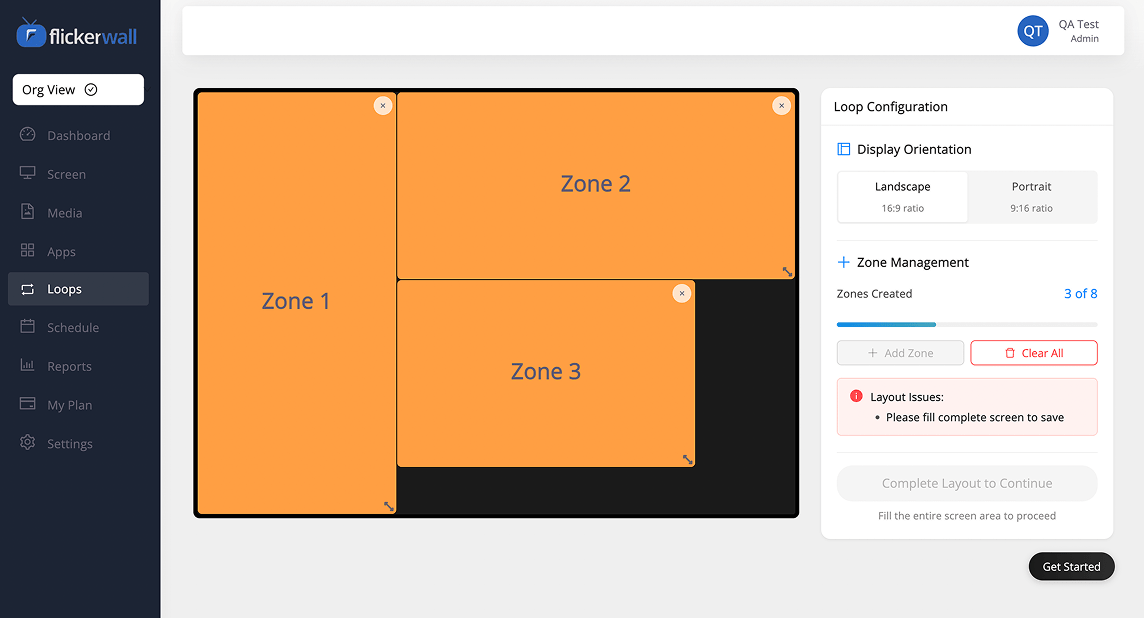
Reporting at Your Fingertips
Generate Device Uptime, Media Playback, and Audit Reports Anytime for In-Depth Analysis.
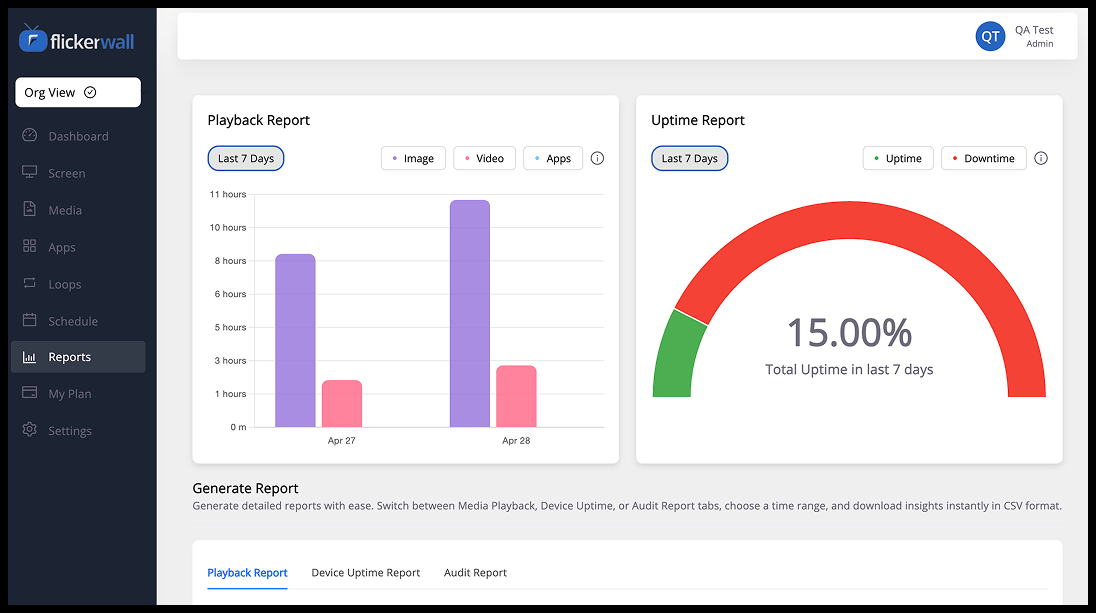
Why Choose Flickerwall?
Experience the next generation of digital signage with features designed for success.
Manage Screens Remotely with Ease
Manage screens remotely, update content, make scheduling changes, and ensure everything is running perfectly without stepping on-site.
Lightning-Fast Performance
Experience seamless content delivery with our optimized infrastructure ensuring zero lag time.
Enterprise-Grade Security
Your content is protected with military-grade encryption and secure cloud storage.
Success by Numbers
Our platform delivers measurable results
Uptime Guarantee
Technical Support
Delivery of Content
Screens Managed
Launch Your Digital Signage in No Time with Flickerwall
Step 1: Connect Your Display
Install our lightweight app on any display device and connect it to your Flickerwall account.
Step 2: Upload content
Upload images, videos, and text to flickerwall cloud through our intuitive dashboard and organize it into playlists.
Step 3: Manage & Monitor
Publish your content to screen, Control your displays remotely and monitor performance in real-time
Seamless Integrations
Connect with your favorite tools and platforms for a streamlined workflow
REST API
Full API access for custom integrations
Weather API
Real-time weather updates
Social Media
Display social media feeds
Analytics
Advanced metrics & reporting
Calendar
Schedule content updates
RSS Feeds
Automated news updates
Database
Connect your data sources
Cloud Storage
Integration with major providers
Latest from Our Blog
Stay updated with the latest trends and insights in digital signage
FAQs
Frequently Asked Questions
Explore the answers to common questions about how Flickerwall can enhance your digital signage experience and streamline your content management.
Words from our customers
Discover how Flickerwall has transformed digital signage for businesses across industries.
Vishal
Restaurant Owner
"We have screens of various sizes and orientations, and Flickerwall adjusts to all of them perfectly. Whether it’s Full-HD or 4K, the quality and resolution are always spot on—no more compatibility issues."
Sudharshan
Powerplay
"Flickerwall is constantly rolling out new features that enhance our displays and streamline our workflow. Whether it's interactive apps or improved scheduling, we’re always impressed by how much value each update adds."
Mihir
Ganpat University
"Whenever we’ve needed help, Flickerwall’s remote tech support has been exceptional. Their team is quick to respond, and they’ve resolved every issue swiftly without us ever needing on-site assistance."
Not sure yet?
Book a 30-minute demo with our team to see how Flickerwall can transform your digital signage experience.